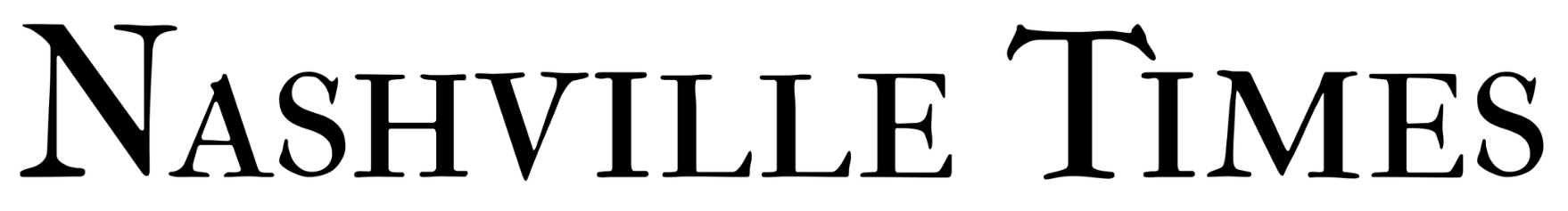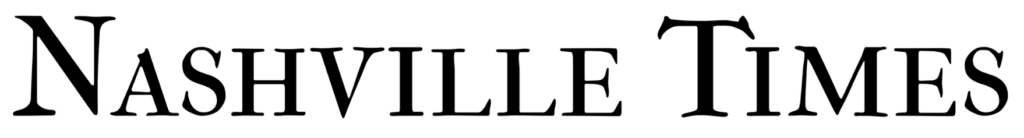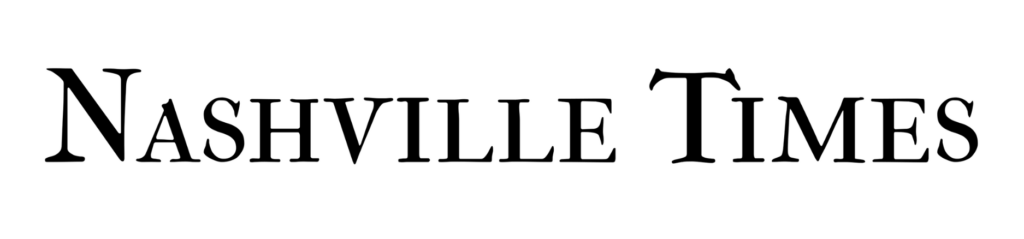The Art of Audio Editing
In today’s multimedia landscape, high-quality audio is essential for creating professional and engaging content, whether for podcasts, videos, or presentations. Effective audio editing is an art that involves balancing sound levels, adding impactful sound effects, and integrating music to enhance the listener’s experience. This article will guide you through these key aspects of audio editing, helping you to produce polished, immersive audio that aligns with industry standards and captivates your audience.
Adjusting Audio Levels for Consistency and Clarity
The foundation of any good audio project is properly adjusted levels. Balancing audio levels ensures that dialogue, music, and sound effects are clear, without one element overpowering another. Unbalanced audio can create an unpleasant experience for listeners, making it essential to level each element for a cohesive sound.
Begin by focusing on dialogue or narration and adjusting its volume to a consistent level across the recording. In most cases, voice levels should be the loudest to ensure clarity, while other elements, like music and sound effects, serve as complementary layers. Tools such as volume automation or a compressor can help maintain an even dynamic range, preventing sharp spikes or dips in volume. As a rule of thumb, aim for dialogue levels around -6 to -3 dB, generally loud enough to be clear without distorting.
For multi-speaker audio, normalize each speaker’s volume so that all voices are at similar levels, creating a seamless listening experience. Regularly monitor peak levels to avoid clipping, which results in audio distortion. Many digital audio workstations (DAWs) provide visual meters and waveform displays to help you identify and adjust these peaks, ensuring a clean and professional output.
Adding Sound Effects for Depth and Realism
Sound effects add a layer of realism and depth to audio projects, bringing life to the story and engaging the audience’s imagination. The strategic use of sound effects, whether it’s subtle background noise or attention-grabbing accents, can elevate the listener’s experience and make the content more memorable.
When choosing sound effects, aim for relevance and balance. Adding effects that align with the content—for example, footsteps, ambient sounds, or doors closing—can create an immersive atmosphere. Ensure that effects, such as dialogue or narration, don’t overwhelm the primary audio elements. Instead, keep effects subtle and positioned lower in the mix, around -12 to -18 dB, so they support the primary audio without competing with it.
Experiment with panning to create spatial effects. Panning shifts the sound from left to right in the stereo field, simulating distance and direction. For instance, panning sounds that move across a scene, like a car passing, create a dynamic audio experience. Use sound effects sparingly to avoid cluttering the mix—effective audio is as much about what you leave out as what you include.
Incorporating Music to Set the Tone and Enhance Emotion
Music is a powerful tool in audio work, capable of setting the tone, evoking emotions, and reinforcing the content’s message. When used thoughtfully, background music can create an immersive and emotionally engaging atmosphere. However, incorporating music into audio projects requires careful selection and precise level adjustments.
First, consider the mood and theme of your project. Choose music that complements the content without distracting from the primary message. For instance, upbeat tracks can energize listeners, while softer instrumental pieces can create a relaxed or contemplative feel. Ensure the style and tempo align with the content’s pacing and tone.
When adding music, adjust the volume to avoid overshadowing spoken words. Music should generally sit lower in the mix than dialogue—around -18 to -20 dB is a good starting point. Pay attention to moments of heightened emotion or narrative significance, where adjusting music levels or fading music in and out can highlight key points. Crossfading or fading in and out can also help create smooth transitions, ensuring the music complements rather than competes with other audio elements.
Practical Tips for a Professional Sound
Creating a polished audio project requires attention to detail and the use of various tools available in digital audio workstations. Here are some additional tips to enhance your editing process:
Use EQ (Equalization) for Clarity: EQ helps you adjust specific frequency ranges to clarify and balance audio elements. For instance, boosting mid frequencies can help dialogue cut through background music, while reducing lower frequencies in music prevents it from overwhelming vocals.
Apply Compression for a Balanced Sound: Compression reduces the difference between the loudest and softest parts of an audio track. This ensures a more consistent sound, making it easier to balance multiple audio elements. Use light compression on vocals to maintain clarity without distorting the sound.
Layering and Grouping Tracks: Organize audio elements into separate tracks, grouping similar elements such as dialogue, effects, and music. This helps manage volume and effects for each category independently, giving you greater control over the mix.
Automate Volume Changes: Volume automation allows you to make gradual volume adjustments throughout the audio, ideal for moments when music or effects need to be more or less prominent. This technique provides smoother transitions and avoids abrupt level changes.
Finalizing with Limiting and Mastering: The final step in audio production is limiting, which prevents distortion by capping audio peaks at a certain level. Mastering brings the entire mix to an industry-standard loudness, making your audio consistent with professional content.
Crafting Engaging Audio Experiences
Mastering audio editing is an essential skill for creating professional, engaging content that resonates with listeners. By learning to balance audio levels, add appropriate sound effects, and integrate music effectively, you can take your projects to a new level of professionalism.
Remember, audio editing is an art form that requires patience and practice. Experiment with different techniques, trust your ears, and stay attentive to detail as you develop your unique sound. With the right approach, you can produce audio that sounds great and enhances the emotional impact of your content, leaving a lasting impression on your audience.
Published by: Annie P.